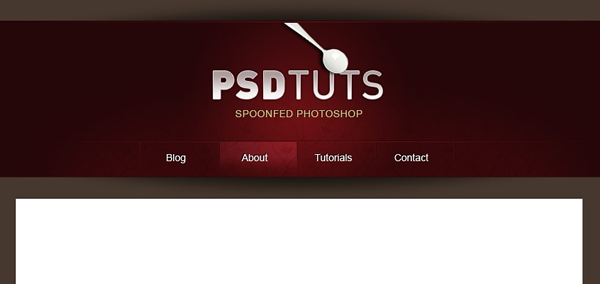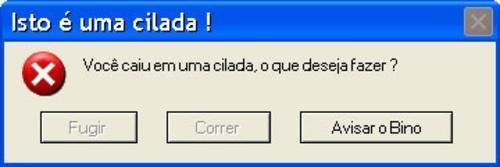Step 1Create a new document with
1000x750px. Double click on the backgroundâs layer and in
Color Overlay and choose a
dark brown.
 Step 2
Step 2Enable the rulers (View>Rulers) on your document and add some guides as shown below. Create 2 horizontal guides, the first at
30px and the second at
250px. After that add 2 vertical guides at
100px and 900px.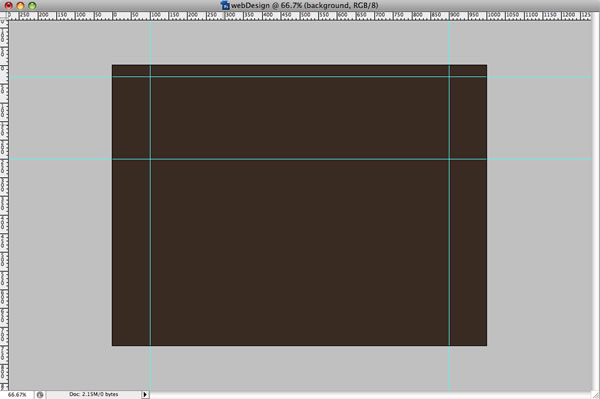 Step 3
Step 3Create a rectangle with the
Rectangle Tool (U). Use the guides for reference. Rename the layer to
âheaderâ.
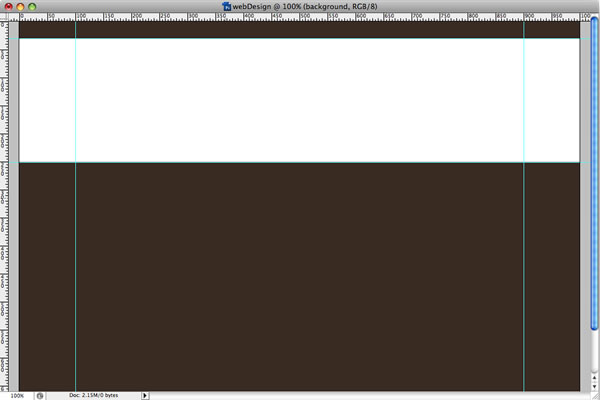 Step 4
Step 4Choose
black for your foreground color. Select the
Ellipse Tool and create the shape that will be the shadow. Make it a bit higher than the white rectangle as shown. Rename the layer to
âshadowâ and put it below the
âheaderâ layer.
After that, convert it to
Smart Filters, apply a
Gaussian Blur and change the opacity to 60%.
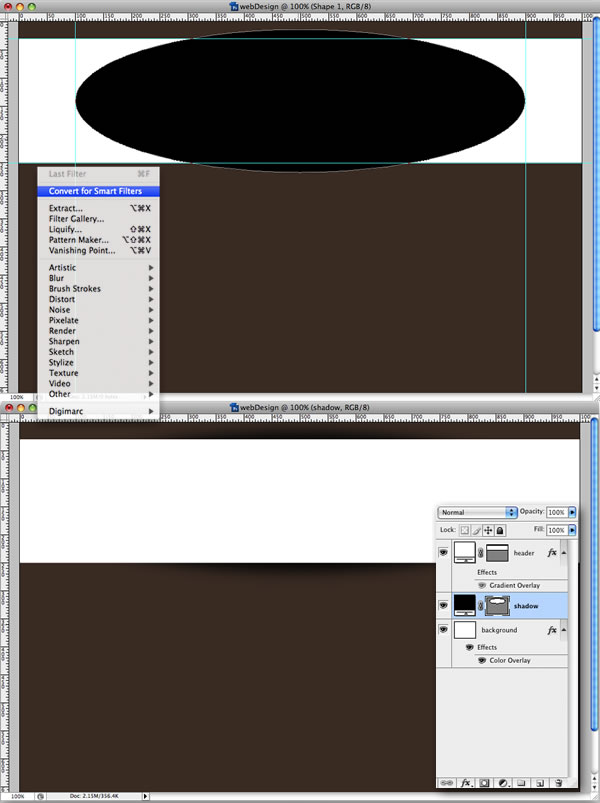 Step 5
Step 5With the
âheaderâ layer selected, double click it to open the
Layer Style dialog box. Select
Gradient Overlay. Change the gradient style to radial. For the colors I used dark reds.
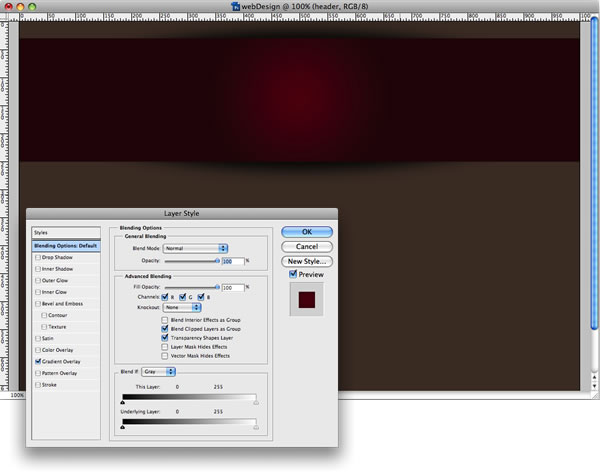 Step 6
Step 6Next, select the
Line Tool (U) and choose the lighter color of the header gradient and create a line. After that choose black and create another line just 1 pixel above the red line. Select the 2 lines and group them. Rename the group the "
vDivider".
Go to
Layer>Layer Mask>Reveal All. Using the
Gradient Tool, select a Radial Gradient from Black to White and apply a mask to our group. Start the gradient from the center of the group.
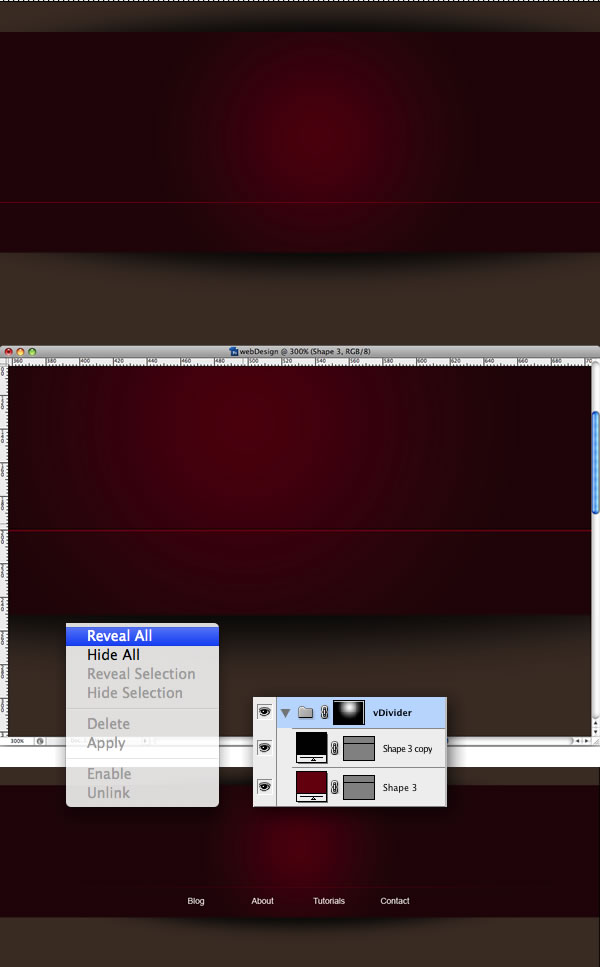 Step 7
Step 7Create the menu using the
Horizontal Type Tool (T). Use white for the text color. Select all links and group them. Rename the group
âWhite Linksâ.
Duplicate the group and place it below the white links, change the text color to black and move the group 1 pixel up and left. That will create a nice 3D effect, exactly like the one we did with the lines.
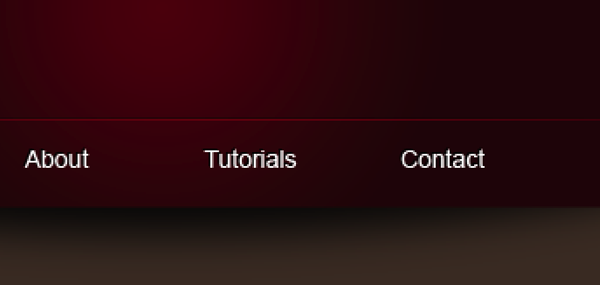 Step 8
Step 8 Repeat the
Step 6, but this time create the horizontal dividers for the links. Use the line tool to draw a red line and 1 pixels to the left draw a black line. Group them and duplicate the group 5 times. Distribute the groups as shown below.
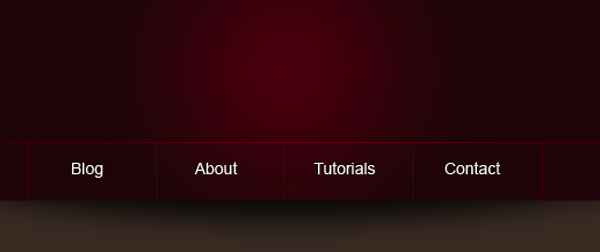 Step 9
Step 9Select all groups of lines and group them. Rename the group to
âhDividersâ. After that apply a layer mask,
Layer>Layer Mask>Reveal All. But this time use Linear.
 Step 10
Step 10Open the pattern file, or get any pattern you like. Select all and go to
Edit>Define Pattern. Call it
"webPattern".
Duplicate the
âheader layerâ and rename it to
âpatternâ. Go to its Layer Styles and disable the Gradient Overlay and set a
Pattern Overlay. Choose the "webPattern" we created and change the
Blend Mode to Color Overlay.After that apply a layer mask to the pattern layer using a
Radial Gradient. 
Pattern
 Step 11
Step 11Now we can add the logo and the spoon.
For the text, type PSDTUTS, select a bold typeface for the PSD and a regular or light for the TUTS. Go to Layer Styles and apply a
Drop Shadow, Gradient Overlay, and Stroke. Thatâs a very common and beautiful effect.
 Conclusion
ConclusionWhen we work with web design we have to consider file sizes, browser compatibilities and many other issues. Sometimes little details like subtle gradients or borders using 2 colors can create a very nice visual effect or unique style without requiring many hacks and adjustments.