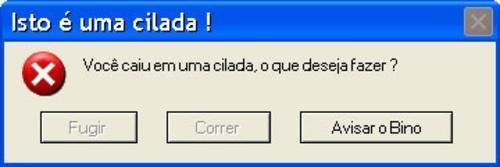A photoshop tutorial on how to create a model Iron Man head, based on Iron Man Movie 2008.
Create a new file (
File>New) of
1280×1024 px and
72 dpi. Using the
Paint Bucket Tool (G), fill the new file with black color.
Next we’ll draw the head of Iron Man. For the beginning we need to make the basis of the picture to be. Press
CTRL+R for view rulers. Let’s trace a central axe out of the line that may included by clicking the left mouse’s button and then draw the horizontal lines above for the corresponding proportion. If the marking is not visible, let’s make it visible by pressing the combination of buttons
CTRL+;.
Applying the
Pen Tool (P) and the
Convert Point Tool, it is possible to make the basis.
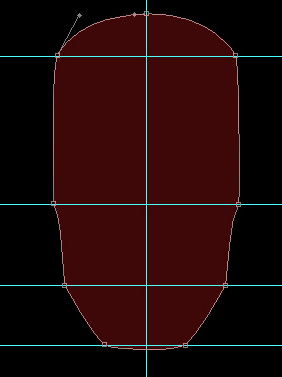
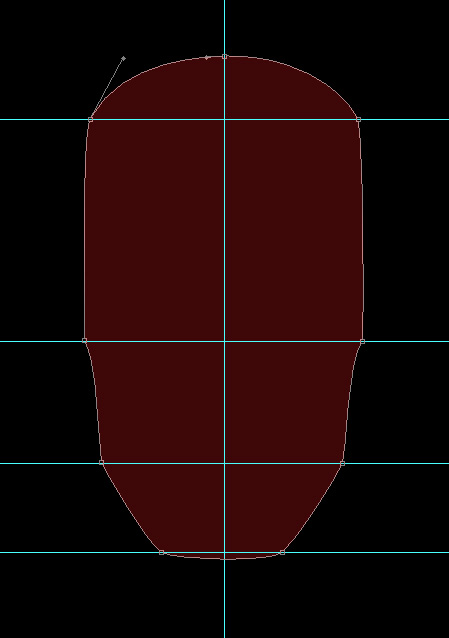
Set the next parameters for the last made layer by making a mouse click on the layer on the layers’ panel.
Blending Options>Inner Shadow
 Blending Options>Gradient Overlay
Blending Options>Gradient Overlay
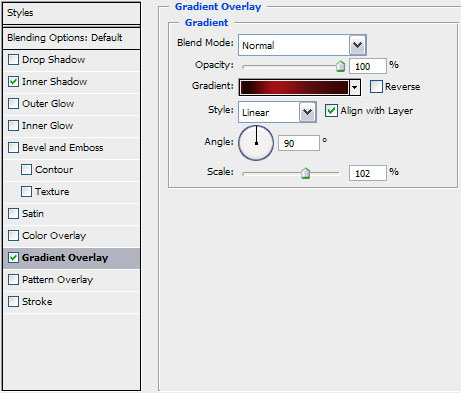 Gradient’s parameters:
Gradient’s parameters:


On the next layer we’ll apply the same tools:

The layer’s parameters:
Fill 0%
Blending Options>Inner Shadow
 Blending Options>Gradient Overlay
Blending Options>Gradient Overlay 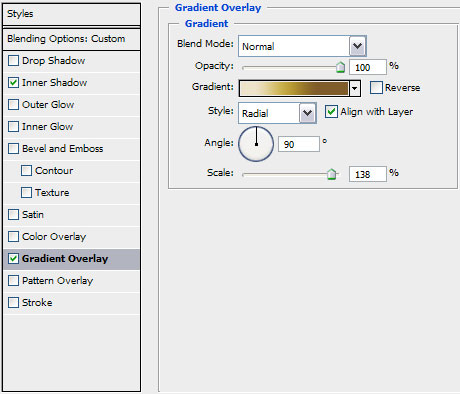 Gradient’s parameters:
Gradient’s parameters: 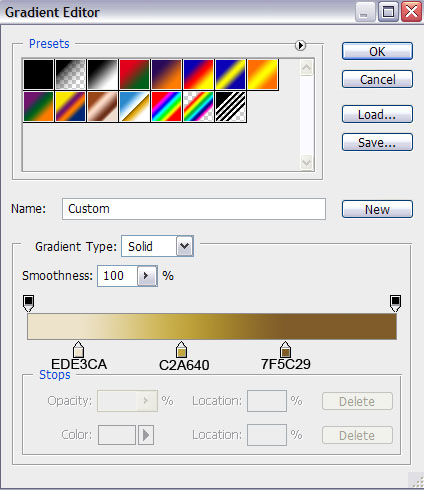

Next element of the head will be represented with the
Pen Tool (P) and the
Convert Point Tool. This layer needs to be placed lower than the previous one (on the layers’ panel).

The layer’s parameters:
Fill 0%
Blending Options>Drop Shadow
 Blending Options>Outer Glow
Blending Options>Outer Glow  Blending Options>Gradient Overlay
Blending Options>Gradient Overlay  Gradient’s parameters:
Gradient’s parameters: 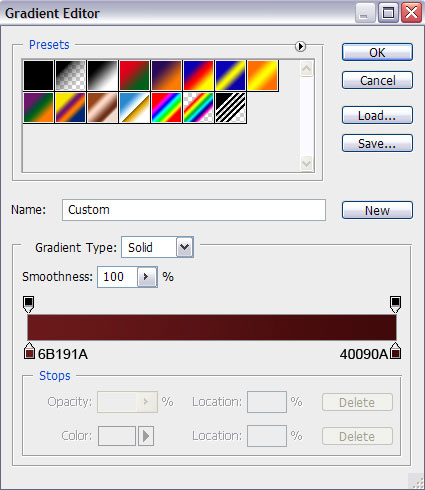 Blending Options>Stroke
Blending Options>Stroke  Gradient’s parameters:
Gradient’s parameters: 
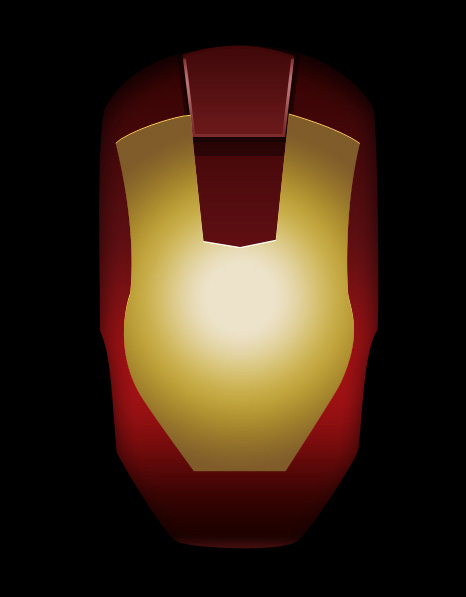

The layer’s parameters:
Fill 0%
Blending Options>Gradient Overlay
 Gradient’s parameters:
Gradient’s parameters: 

Next we’ll make the jaw on the Iron Man’s head. The tools remain the same (the
Pen Tool (P) and the
Convert Point Tool).

The layer’s parameters:
Fill 0%
Blending Options>Gradient Overlay
 Gradient’s parameters:
Gradient’s parameters: 

Let’s create next element on the head:

The layer’s parameters:
Fill 0%
Blending Options>Gradient Overlay 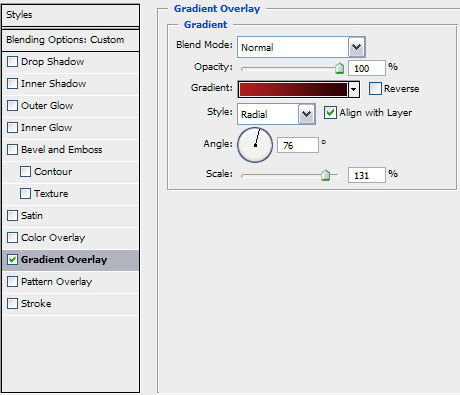 Gradient’s parameters:
Gradient’s parameters:


Let’s make a copy of the ear’s layer and then apply the
Free Transform option to turn over the copy and place the copy exactly the way shown below:

Let’s make the next element of the jaw. Place this layer lower than the face’s layer. The color applied in this case is
#2C0603 
Using the earlier known tools (the
Pen Tool (P) and the
Convert Point Tool), we’ll make the lateral part of the face:

The layer’s parameters:
Fill 0%
Blending Options>Gradient Overlay
 Gradient’s parameters:
Gradient’s parameters: 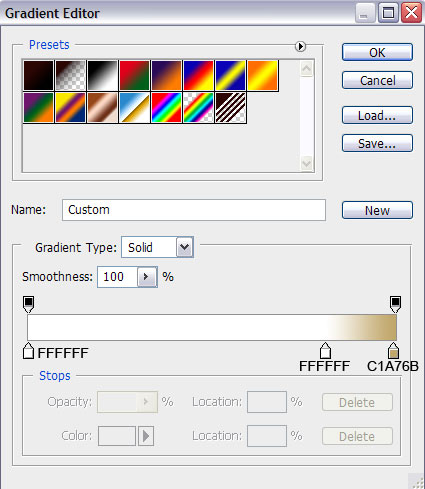

Make a copy of the last made layer and then use the
Free Transform option to turn over the copy, situating it the way from below. Change the parameters for the copy’s layer:

The layer’s parameters:
Blending Options>Gradient Overlay 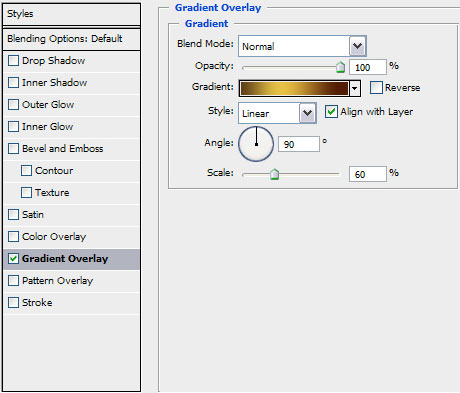 Gradient’s parameters:
Gradient’s parameters: 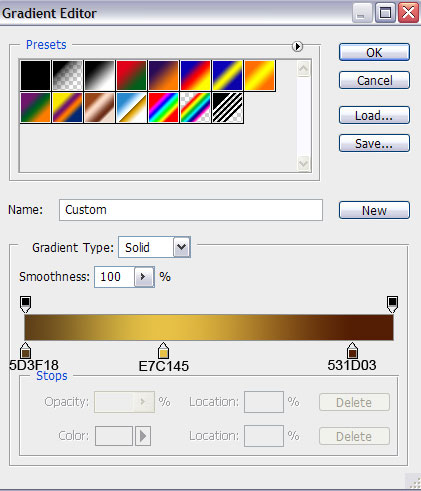

Now we have to make the lowest part of the head’s jaw. The applied instruments in this case are the
Pen Tool (P) and the
Convert Point Tool for the appropriate corrections.

The layer’s parameters:
Fill 0%
Blending Options>Drop Shadow
 Blending Options>Gradient Overlay
Blending Options>Gradient Overlay  Gradient’s parameters:
Gradient’s parameters:
 Blending Options>Stroke
Blending Options>Stroke 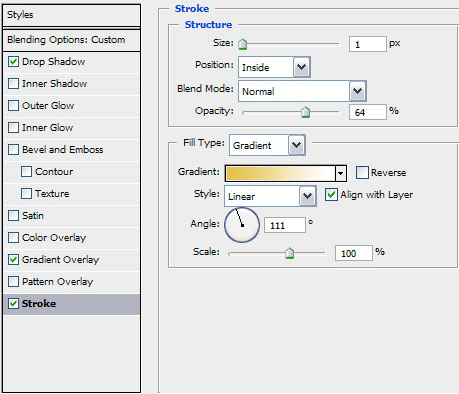 Gradient’s parameters:
Gradient’s parameters: 

We need to give some blackness for the mouth’s opening. In this case we’ll use the earlier applied tools. The layer’s color is black. This layer will be placed lower than the face’s layer and the previous introduced layer.

Next we’ll draw another element of the head. Choose the
Rectangle Tool (U) for this operation. This layer needs to be placed lower than the face’s layer:
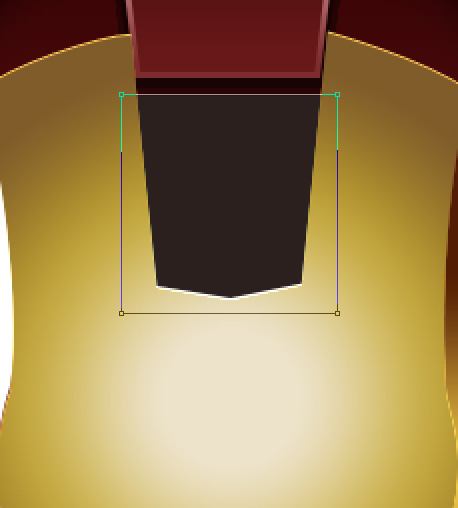
The layer’s parameters:
Blending Options>Gradient Overlay 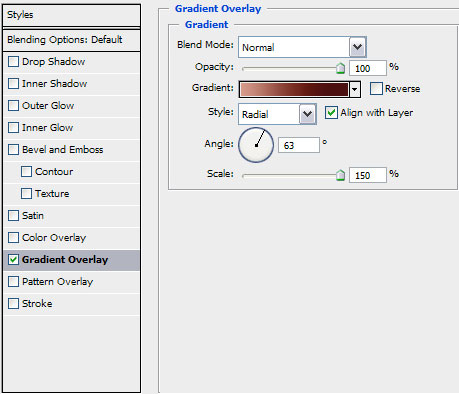 Gradient’s parameters:
Gradient’s parameters: 

Using the
Rectangle Tool (U), draw a thin line:

The layer’s parameters:
Fill 0%
Blending Options>Gradient Overlay
 Gradient’s parameters:
Gradient’s parameters: 
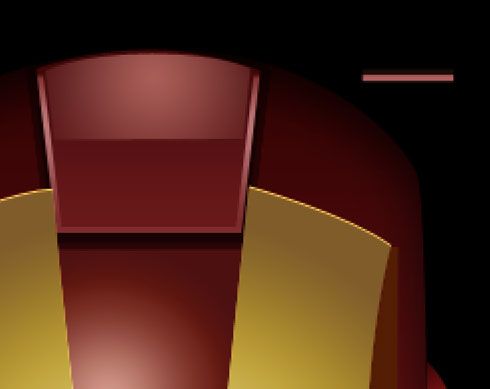
Create a new layer above the line’s layer. Put together both layers by pressing
Ctrl button for marking the layers and then press
Ctrl+E. Using the
Free Transform option, try to turn over the line’s layer and situate it the same way as below:

Make a copy of the line’s layer and select again the
Free Transform option to turn over the layer of the copy, situating it the same way demonstrated below:


Choose this time the
Ellipse Tool (U) to represent a highlight:

The layer’s parameters:
Opacity 33%, Fill 0%
Blending Options>Gradient Overlay
 Gradient’s parameters:
Gradient’s parameters:


Using the
Pen Tool (P) and the
Convert Point Tool, try to make another element on Iron Man’s head:

The layer’s parameters:
Blending Options>Inner Shadow  Blending Options>Gradient Overlay
Blending Options>Gradient Overlay 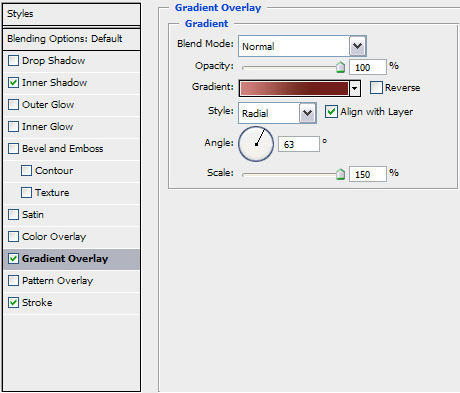 Gradient’s parameters:
Gradient’s parameters: 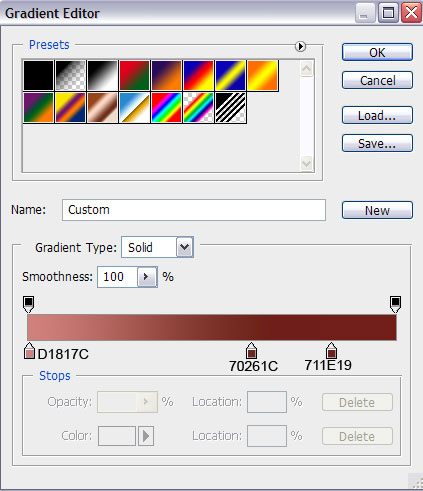 Blending Options>Stroke
Blending Options>Stroke
 Gradient’s parameters:
Gradient’s parameters: 

Next we have to make the openings for the eyes. Let’s use this time the line tool too (the same way described above) for keeping the asymmetry. The tools applied in this case are the well known
Pen Tool (P) and the
Convert Point Tool. The layer’s color in this case is black.
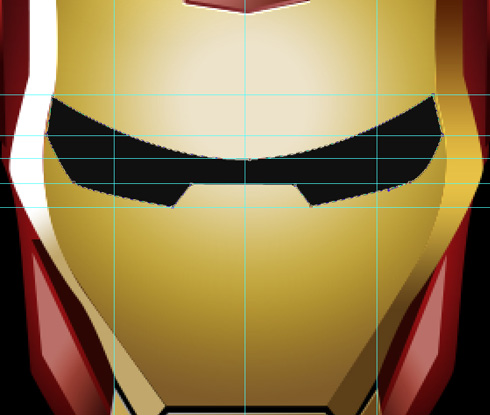
The layer’s parameters:
Blending Options>Drop Shadow 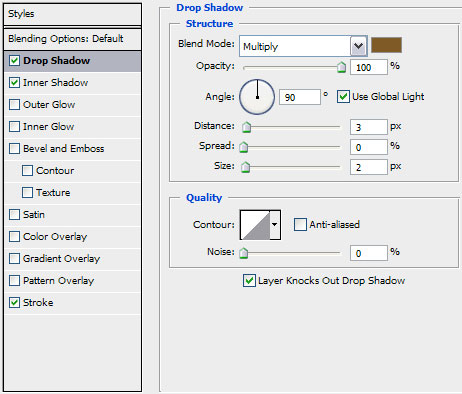 Blending Options>Inner Shadow
Blending Options>Inner Shadow  Blending Options>Stroke
Blending Options>Stroke 

Applying the above mentioned tools, it’s possible to represent the first eye on the head:

The layer’s parameters:
Blending Options>Outer Glow  Blending Options>Inner Glow
Blending Options>Inner Glow 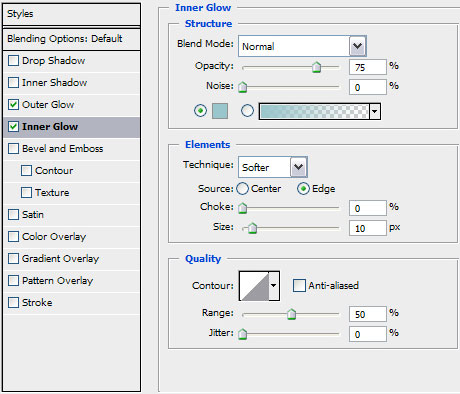

Make a copy of the earlier made layer containing the eye. Applying the
Free Transform option, it’s possible to turn around the copy’s layer and situate it the way indicated next image:

Mark out the face’s contours, choosing for this operation the
Pen Tool (P) and the
Convert Point Tool (for the appropriate corrections).

The layer’s parameters:
Fill 0%
Blending Options>Drop Shadow
 Blending Options>Stroke
Blending Options>Stroke  Gradient’s parameters:
Gradient’s parameters:


The final result!