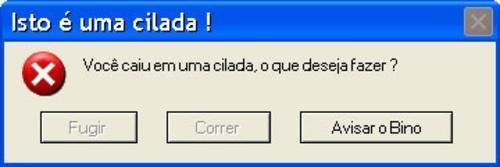Preview:Horror Theme Text Effect.
 Step 1:
Step 1:Let’s start out by creating a new file. I used a 600×400 pixels canvas set at 72dpi, and I filled my background with black color. Now make a new layer set and name it ‘Horror Theme Text Effect’. Then select the Horizontal Type Tool then set the font family to Arial, bold, 160 pt, smoothand #CECECE color shade. In a new text layer type your name.
 Step 2:
Step 2:Under Layer Style(Layer > Layer Style) add an Outer Glow, Inner Glow and Pattern Overlay blending option to your text layer.

Pattern:


Result:
Continued on Page 2…
Step 3:In a new text layer type out your name in white color shade.
 Step 4:
Step 4:Under Layer Style(Layer > Layer Style) add an Inner Glow blending option to your white text layer. Then set the layer’s blending mode to Darken.
Result:
 Step 5:
Step 5:Duplicate the ‘Horror Theme Text Effect’ and merge it through Layer > Merge Layer Set. Then place the new text design layer behind the layer set and nudge it down to create a 3D look.
 Results:
Results:Horror Theme Text Effect.